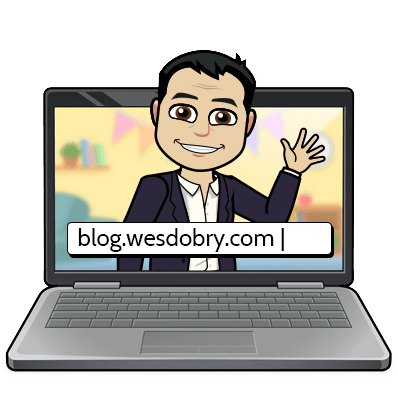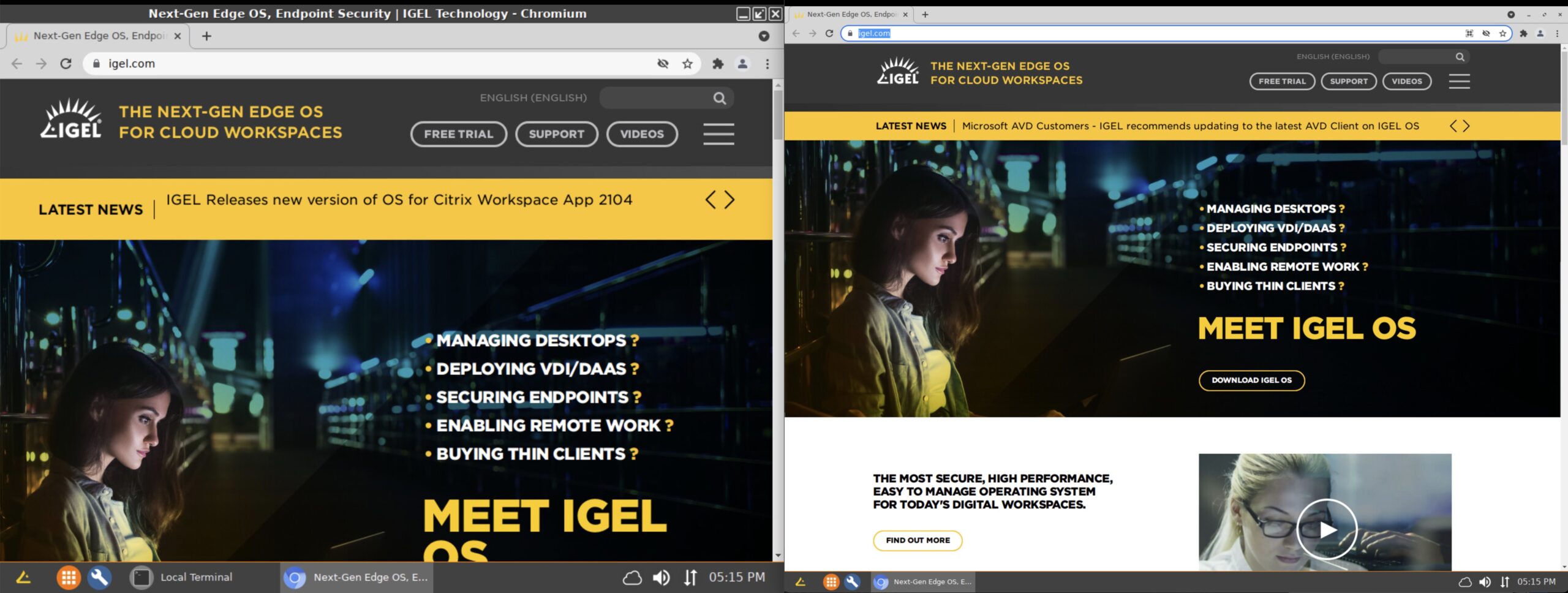
By default on IGEL OS, Chromium using the system’s window manager theme and frame. That results in the theme’s titlebar, max/min buttons, etc.
I have a customer that wanted to disable the Chromium Titlebar to make it look like Edge on Windows. This can be accomplished on any linux install of Chrome or Chromium simply by right-clicking on an empty spot in the tab bar and deselecting “Use system title bar and borders.”
However, if you want this occur on every launch of Chromium, you will need to adjust the chromium default profile prior to first launch. I do this with a custom command under Final Desktop Command.
jq '.browser.custom_chrome_frame = true' /userhome/.config/chromium/Default/Preferences > /tmp/Preferences mv /tmp/Preferences /userhome/.config/chromium/Default/Preferences
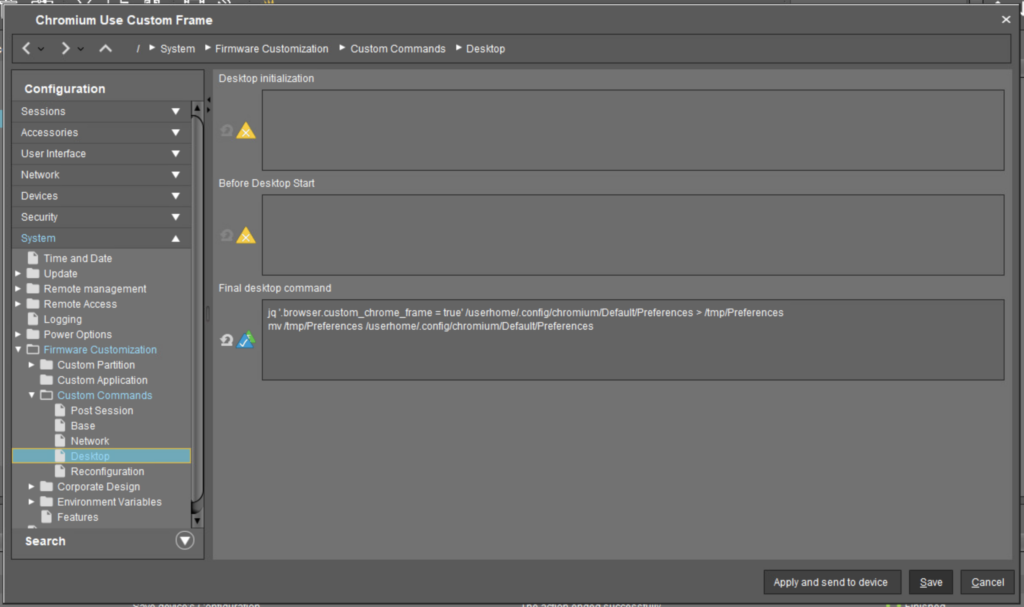
Simply create this profile (or import the profile zip attached to this post below), apply it to your test device, reboot for it to take affect, and test!